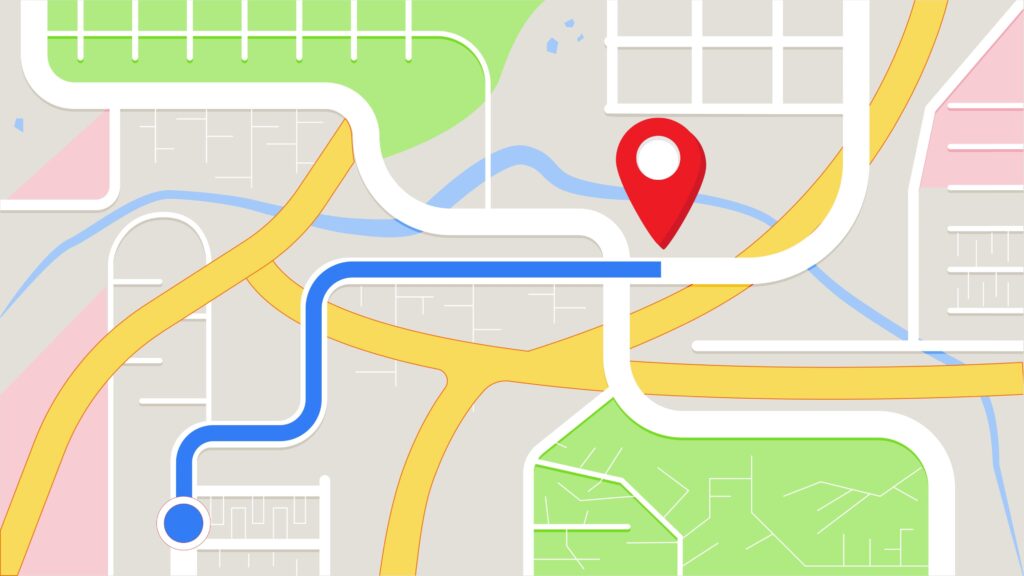If your business is not showing on Google Maps, it could be costing you business. For desktop and mobile users (especially), Google Maps is one of the primary ways people find local retail and industrial companies. This article will discuss what to do if you’re wondering: Why is Google Maps not showing my business?
Is Google My Business Not Showing Your Company?
Google My Business (GMB) is Google’s directory for local businesses. If you do not have a verified GMB listing, your company will not appear in Google Maps.
The verification process for GMB is somewhat complicated, and can take a while. Fortunately, Google provides instructions for verifying your local business. Basically, you have five options:
- Verify by mail. This method involves getting a postcard from Google with a verification code. The receipt of the postcard tells Google your company’s physical address is accurate and matches your unverified GMB listing. The only downside of verification by mail is that the postcard can take up to two weeks to receive. We’ve also seen many cases where the postcard is not received at all, thus a new postcard must be requested.
- Verify by phone. When you request verification on GMB, you may see a “verify by phone” option. The obvious advantage of this method is speed — a phone call takes care of verification immediately, whereas the verification by mail option can take two weeks or longer.
- Verify by email. As with phone verification, some businesses are eligible for email verification, which is even faster and more convenient than phone verification.
- Instant verification. If your company’s website is verified on Google Search Console, you may be able to log into GMB with our Console email and password, and be instantly verified.
- Bulk verifications. If your organization has 10 or more locations for the same business entity, Google offers a bulk verification option. Bulk verification is efficient for chains and when many locations are involved. Bulk verification is relatively complicated and can be tricky, so read Google’s bulk verification guidelines and tips before getting started.
Other Issues If Your Business Is Not Showing Up on Google Maps
If you’re verified on GMB and still not showing up on Google Maps, there may be other issues standing in the way. Here are some of the most common:
- Relevance. If your GMB listing is not relevant to a given search query, Google will not display it in search results. This is why it’s important to include in your GMB profile details about your full range of products and services, and use relevant, well-researched keywords.
- Distance. If the physical address of your business location(s) falls out of the area Google deems part of the local market, then your company will not appear in Google Maps for searches being conducted in that geography. Proximity is a major ranking factor, especially in connection with Google Maps. The more distance between your business and the geographic location of the search engine user, the less likely you are to appear in Google Maps.
- Prominence. Here in Chicago, The Art Institute and Soldier Field, for example, are prominent and are virtually certain to appear at the top of local searches for “art galleries” and “sports venues”, respectively. Most local businesses do not enjoy that degree of prominence, so they must work to gain ground in Google local rankings by making sure NAP (name, address, phone number) information is accurate and consistent across the website, cultivating positive user reviews, and getting high-quality backlinks and citations about its business. There are many other local ranking factors to consider, which is why a good local SEO campaign can raise your visibility on GMB and, by extension, on Google Maps.
- Your business has moved. If you’ve changed address, Google may have de-verified you, in which case you’ll have to go through the verification process again. Make sure your website’s NAP information is consistent and up to date before you start the process.
- Your business has been suspended from GMB. If you’ve intentionally or inadvertently violated Google’s GMB guidelines for representing your business, you may get hit with a suspension. Common situations where this occurs include:
- Types of businesses that are not eligible for GMB listings
- GMB listings set up by an unauthorized person
- Using GMB descriptions that are misleading, false, focus on special offers, contain low-quality/irrelevant content, display links, use profanity or contain other types of objectionable content
- Using an inaccurate physical address or P.O. box
You can read all of Google’s guidelines for GMB conduct here.
To talk about a new local SEO campaign, contact us now or call 855-883-0011.