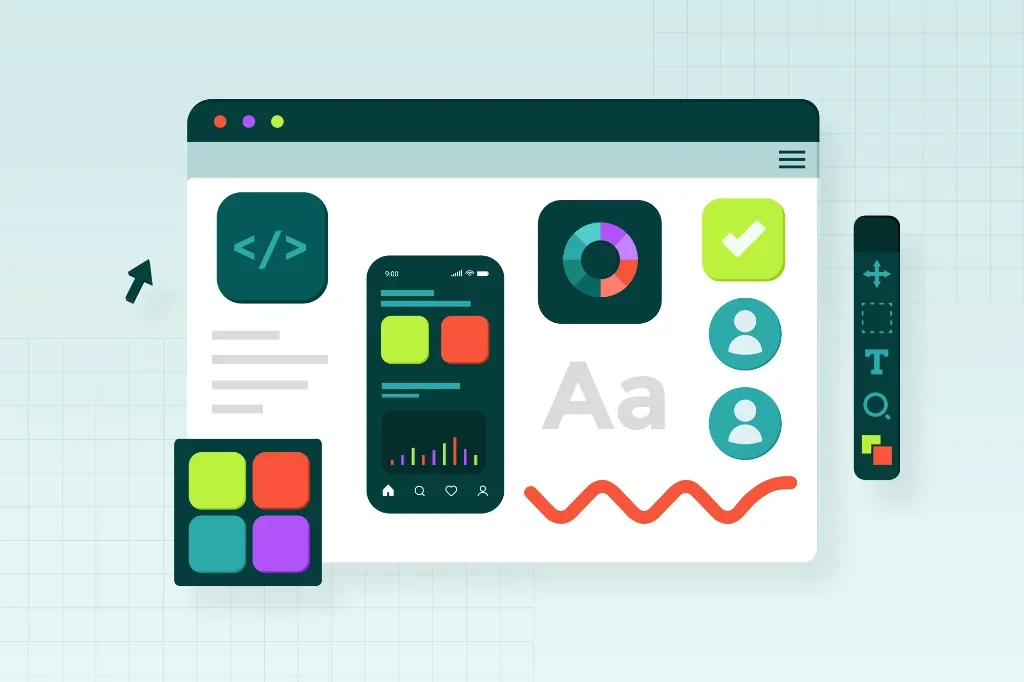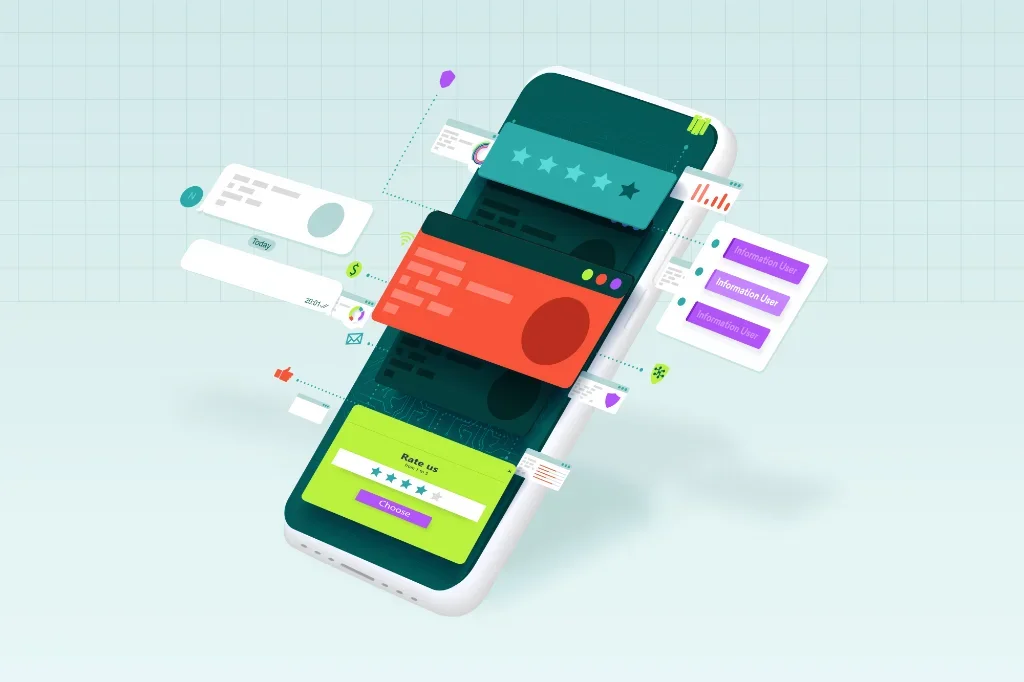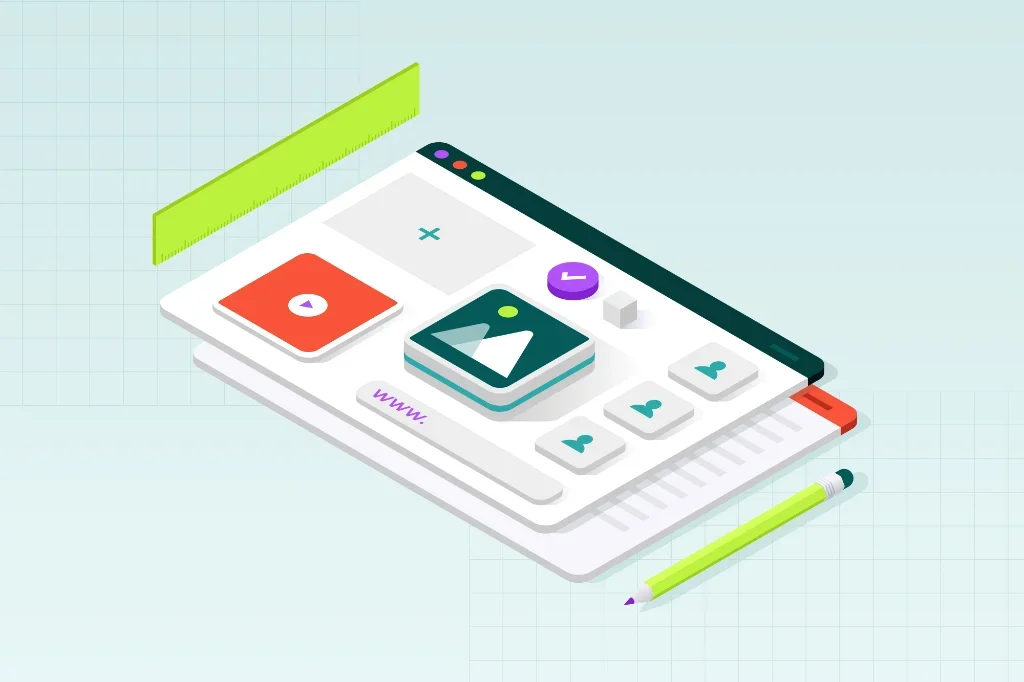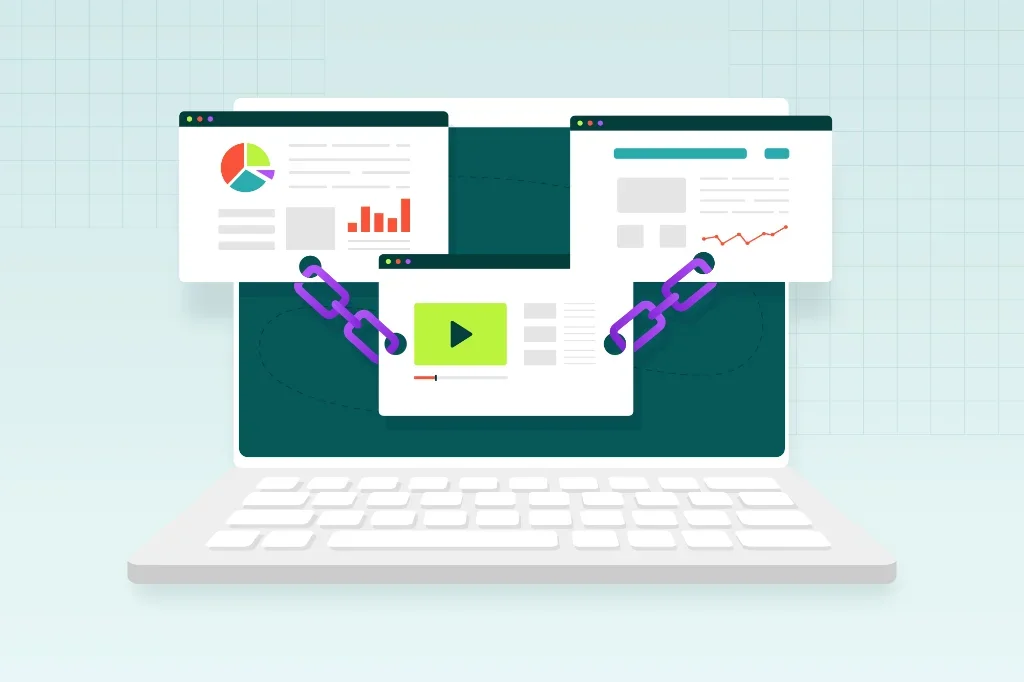You’ve built a great website. So why are your competitors still showing up ahead of you on Google? Answer: you may be falling behind with SEO. Fortunately, the right tools can get you back in the game. They can help simplify keyword research, sharpen your site’s performance, and help you climb the rankings.
In this guide, we’ll walk you through the top SEO tools for small and medium-sized businesses. You’ll learn what each tool offers, how much it costs, and how to use them effectively to boost your search rankings and drive real results.
Why You Need SEO Tools
Running a small or medium-sized business is a constant balancing act. With a never-ending list of priorities, it’s easy for SEO to fall by the wayside. Yet in today’s digital landscape, visibility on search engines isn’t optional—it’s essential. Your competitors, whether across town or across the country, are investing in their online presence. If you’re not keeping up, you’re falling behind.
So, what’s holding you back from SEO success? Here are some common hurdles:
- Time and resource constraints — SEO requires consistent effort, and most small-to-medium-sized businesses (SMBs) simply don’t have the bandwidth to manage it manually.
- Technical complexity — From metadata to backlinks, the jargon alone can be overwhelming.
- Uneven competition — Larger brands often have entire teams dedicated to SEO, making it tough for smaller players to compete.

That’s where SEO tools come in. They help level the playing field by:
- Automating tedious tasks like keyword research, site audits, and performance tracking.
- Turning complex data into clear, actionable insights.
- Offering budget-friendly solutions that grow with your business.
What should you look for in an SEO tool?
- Ease of use — Intuitive dashboards and reports that don’t require deep technical expertise.
- Affordability — Free plans or scalable pricing that fits your budget.
- Scalability — Tools that evolve with your business as your needs expand.
- Specialized features — Whether it’s local SEO, competitor analysis, or niche industry support, the right tool should align with your goals.

Now that you have some knowledge on what to look for, let’s break down the tools by category. (Note: Prices listed for these tools are accurate as of time of article publication but can change over time.)
Keyword Research Tools
Keyword research is at the crux of any SEO strategy. Without knowing what your potential customers are searching for, you risk creating content that doesn’t attract traffic.
- Price: Free
- Pros: Beginner-friendly, integrates directly with Google Ads, and provides real search volume data.
- Cons: Limited keyword suggestions compared to premium tools; some data is grouped or ranges rather than exact numbers.
- Practical tip: Use this tool to identify high-volume, low-competition keywords, but supplement with another tool for more detail.
- Price: Custom pricing (enterprise-level tool)
- Pros: AI-powered keyword recommendations, intent-based search analysis, and competitor insights. Great for aligning keywords with buyer journeys.
- Cons: Best suited for businesses with larger budgets; can feel complex for smaller teams.
- Practical tip: Use BrightEdge’s Data Cube to uncover high-value keywords tied to your industry and compare against competitor visibility.
- Price: From $129/month
- Pros: Comprehensive keyword data, including keyword difficulty scores and click-through estimates.
- Cons: Higher cost; may feel overwhelming for beginners.
- Practical tip: Use the “Questions” filter to find long-tail keywords in question form (great for blog posts and FAQs).
- Price: From $117.33/month
- Pros: Combines keyword research with competitor analysis and broader SEO functions.
- Cons: Pricey if you only need keyword research; best for businesses ready to invest in a full SEO suite.
- Practical tip: Check out the “Keyword Gap” tool to see what terms your competitors rank for that you don’t.
On-Page SEO Tools
On-page SEO ensures your website content is structured in a way that search engines — and users — can understand.
Yoast SEO (WordPress plugin)
- Price: Free; Premium $118.80/year
- Pros: Easy to use, offers readability checks and content optimization, perfect for WordPress sites.
- Cons: Limited to WordPress; premium features required for more advanced options.
- Practical tip: Don’t blindly follow the green “SEO score.” Instead, use Yoast as a guide while focusing on natural, user-friendly content.
- Price: Included with BrightEdge platform (custom pricing)
- Pros: Provides page-level SEO recommendations, AI-driven content optimization, and detailed audits for large sites.
- Cons: Enterprise-focused, so SMBs may need guidance during setup.
- Practical tip: Use BrightEdge’s page audits to optimize metadata and internal linking at scale — especially useful for content-heavy sites.
- Price: From $79/month
- Pros: Uses semantic analysis to suggest keywords and content structure; integrates with Google Docs.
- Cons: Works best for content-heavy strategies; less useful for purely technical SEO.
- Practical tip: Use Surfer to optimize blog posts and landing pages by aligning content with top-ranking pages.
- Price: Free (500 URL crawl limit); Paid license ~ $279/year
- Pros: Extremely powerful crawler for audits; identifies broken links, duplicate content, and metadata gaps.
- Cons: Interface feels technical; steep learning curve for beginners.
- Practical tip: Start with the free version to run site-wide audits and focus first on fixing broken links and missing title tags.
Technical SEO Tools
Technical SEO is the behind-the-scenes work that makes your site fast, crawlable, and indexable.
- Price: Free
- Pros: Direct data from Google; essential for monitoring performance, indexing, and errors.
- Cons: Interface can feel clunky; not as detailed as premium tools.
- Practical tip: Set up email alerts for indexing errors to catch problems before they hurt rankings.
- Price: Free
- Pros: Provides insights on how fast your site loads and actionable recommendations for improvement.
- Cons: Results can be technical; some fixes require a developer.
- Practical tip: Focus on image compression and reducing unused plugins to see the fastest speed improvements.
Screaming Frog (listed again)
A top choice for technical audits — use it to analyze crawl depth, redirects, and site structure.
Backlink Analysis Tools
Backlinks are one of Google’s strongest ranking signals. These tools help you analyze your backlink profile and find new opportunities.
- Price: From $129/month
- Pros: Industry leader in backlink analysis; massive index of links.
- Cons: Costly; steep learning curve for some features.
- Practical tip: Use the “Broken Backlinks” report to reclaim lost links by fixing 404s or redirecting old pages.
- Price: From $49/month
- Pros: Simple interface; strong metrics like Domain Authority.
- Cons: Smaller backlink index than Ahrefs.
- Practical tip: Use Moz’s free browser extension to check Domain Authority on the fly.
- Price: From $49.99/month
- Pros: Specializes in Trust Flow and Citation Flow metrics for link quality.
- Cons: Interface feels dated; limited outside backlink focus.
- Practical tip: Pair Majestic with another tool for a more complete backlink strategy.
Rank Tracking Tools
Tracking your keyword rankings ensures you know what’s working — and what’s not.
- Price: Included in SEMrush plans ($117.33+/month)
- Pros: Tracks keywords across devices and locations; competitor comparisons.
- Cons: Costly if used only for rank tracking.
- Practical tip: Set up weekly reports to monitor ranking changes and tie them to your SEO efforts.
- Price: Included in Ahrefs plans ($129+/month)
- Pros: Clean dashboard; integrates with traffic potential.
- Cons: Pricing again is high for small businesses.
- Practical tip: Focus on 20–30 priority keywords rather than tracking everything.
- Price: From $116/month for 1,000 keywords
- Pros: Extremely accurate and fast updates; daily refreshes.
- Cons: May be overkill for very small businesses.
- Practical tip: Great choice for agencies or SMBs heavily focused on search visibility.
Local SEO Tools
If you rely on local customers, local SEO is crucial.
- Price: Free
- Pros: Essential for appearing in Maps and local search; easy to manage.
- Cons: Requires consistent updates and reviews to stay competitive.
- Practical tip: Post weekly updates and encourage customers to leave reviews.
- Price: From $29/month
- Pros: Strong focus on local citations, rankings, and reviews.
- Cons: Best for businesses with physical locations; less relevant for online-only brands.
- Practical tip: Use BrightLocal’s audit to identify citation gaps in local directories.
- Price: From $33/month for citation building
- Pros: Affordable entry point; excellent reputation for local SEO.
- Cons: Features are narrower compared to BrightLocal.
- Practical tip: Start with Whitespark to build citations, then consider BrightLocal for long-term management.
Analytics & Reporting Tools
Get data to determine whether your SEO work is paying off.
- Price: Free
- Pros: Tracks traffic, conversions, and behavior in depth.
- Cons: Steep learning curve; GA4 interface differs significantly from the old Universal Analytics.
- Practical tip: Set up conversion goals (like form fills or calls) to tie SEO efforts directly to ROI.
- Price: Included with BrightEdge platform (custom pricing)
- Pros: Converts SEO data into business-level dashboards that tie rankings to ROI and revenue. Helps bridge the gap between marketing and leadership.
- Cons: Setup requires time; some reports may feel too detailed for small teams.
- Practical tip: Use StoryBuilder dashboards to show leadership how SEO performance connects directly to sales and conversions.
Looker Studio (formerly Google Data Studio)
- Price: Free
- Pros: Create custom dashboards that pull data from multiple tools (GA4, Search Console, etc.).
- Cons: Can take time to set up templates; limited advanced analysis.
- Practical tip: Use pre-built SEO dashboard templates to save setup time.
Go North! Reporting (Exclusive to Straight North)
- Price: Included for Straight North clients
- Pros: Unlike generic reporting dashboards, Go North! delivers real-time transparency into your SEO campaigns. Clients can see exactly where leads are coming from, track keyword rankings, and monitor campaign progress without guesswork. It’s designed specifically for SMBs who need clarity but don’t have time to dig into multiple tools.
- Practical tip: Use Go North! to quickly identify which channels and campaigns are producing qualified leads, then reinvest in what’s working. This helps you avoid wasting budget on underperforming tactics.
Free vs. Paid SEO Tools
So, should you stick with free tools or invest in paid ones?
- Free tools (Google Analytics, Search Console, Keyword Planner) are enough to get started and cover the basics.
- Paid tools (BrightEdge, Ahrefs, SEMrush) unlock deeper insights, automate reporting, and save significant time.
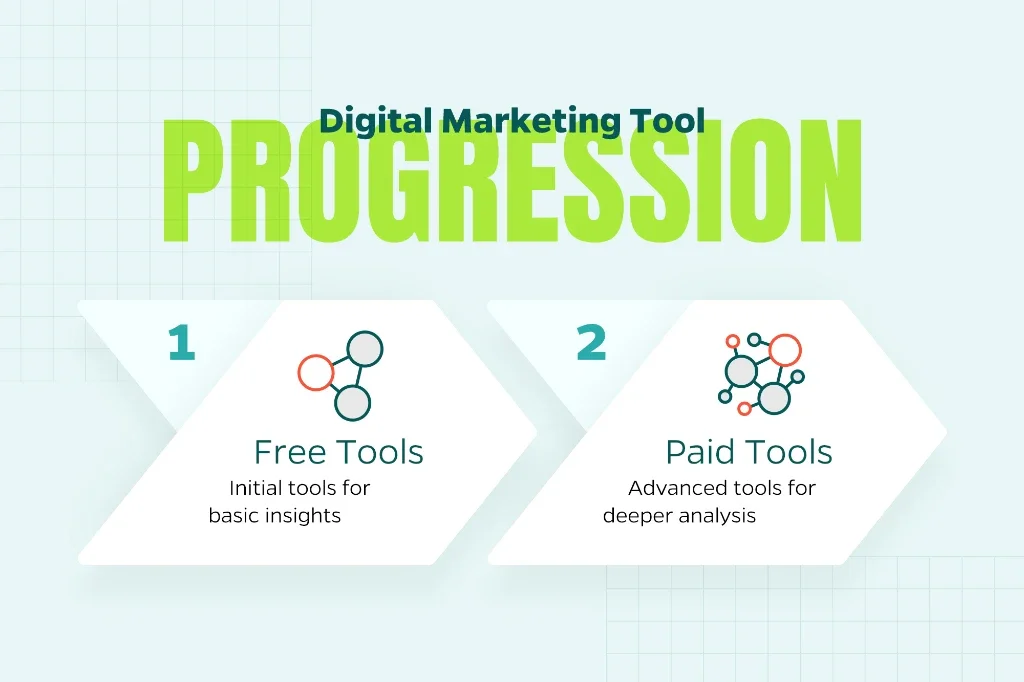
Practical advice: Start with free tools while your SEO strategy is young. As you grow — and SEO becomes more central to your lead generation — consider adding one or two paid tools that cover your biggest gaps (often keyword research or backlinks).
Conclusion
There’s no magic bullet when it comes to SEO tools. The “best” tool depends on your business goals, budget, and resources. Luckily, there are plenty of free options to get you started and scalable paid tools to help you grow.
The right mix of tools can transform your SEO efforts from overwhelming to manageable — helping you rank higher, attract more leads, and compete with bigger players.
If you’re unsure which tools are right for you, Straight North can help. We guide small-to-medium-sized businesses through the noise, helping you choose the right solutions and build an SEO strategy that drives real business results. Reach out to our experts to learn more.